






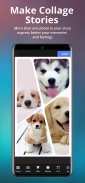

No Crop Story

Descrição de No Crop Story
Compartilhe suas histórias completas no Instagram, sem o incômodo de recortar!
Cansado daquelas histórias cortadas frustrantes no Instagram? Não procure mais, porque No Crop Story está aqui para resolver o seu problema.
Basta selecionar a imagem que sempre fica cortada no Instagram Stories e deixar a mágica começar. Personalize sua imagem para caber perfeitamente nas histórias do Instagram e do Facebook.
Aprimore sua imagem com várias opções de fundo, como desfoque, pixel e efeitos de cor. Além disso, você pode girar, espelhar, desenhar e aplicar efeitos interessantes para destacar sua imagem. Obtenha os resultados perfeitos e salve sua obra-prima.
Parabéns, você criou com sucesso uma foto que pode ser compartilhada perfeitamente no Instagram e no Facebook Stories.
Agora, vá para a seção de histórias do Instagram ou do Facebook e poste sua foto. E adivinha? Você pode até compartilhar fotos com mais de 24 horas porque nosso aplicativo verifica a data de criação do arquivo, não a data de captura.
Não espere mais – baixe No Crop Story agora e comece a compartilhar suas histórias em tamanho real sem esforço. É a solução definitiva para postar histórias do jeito que você quiser!

























